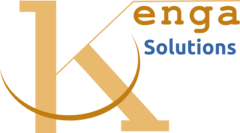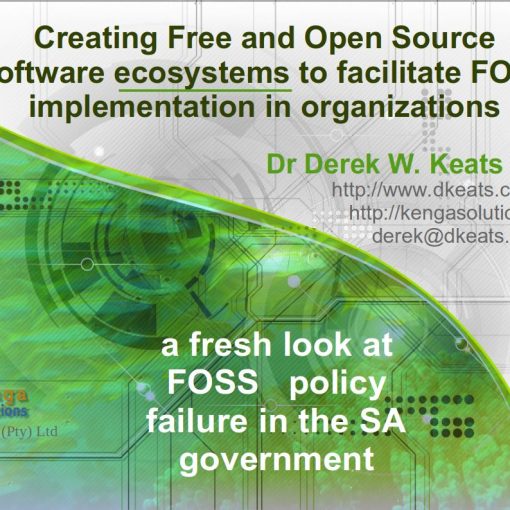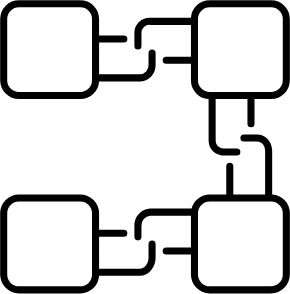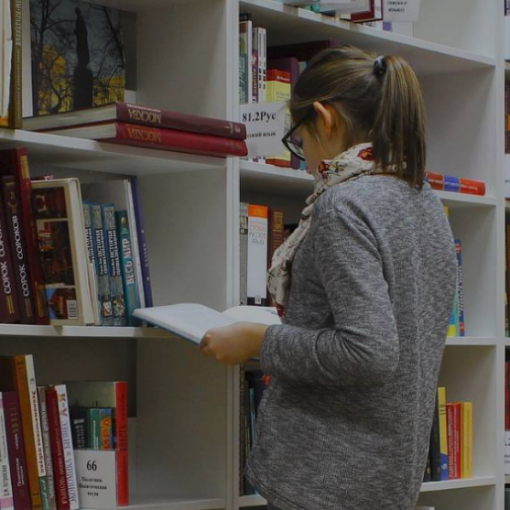OBS is a Free and open source software tool for video recording and live streaming on Linux, Windows, or Mac. It is an excellent tool for organising input from any source and turning it into a professional-level stream or recording. In this video, I show you how to set up a killer OBS installation on Ubuntu Linux, and use it with a loopback webcam to stream into a videoconferencing application such as Zoom. While I use Zoom in the example, the same technique works for any video application that can make use of a webcam.
You may also like
There is no doubt that the Free and Open Source Software (FOSS) policy of the South African government has been a colossal failure, yet another victim of the Zuma years. One wonders, now that we are moving beyond the Zumafication years, with massive corruption and state capture, whether our FOSS policy can be rekindled. Perhaps it could be in the context of the Fourth Industrial Revolution (4IR), where free and open thinking could have a positive impact on our ability as a nation to claim some of the new technology developments. It need not be just software, free and open can apply to anything.
The full title of this talk was “Adapting IT Governance Frameworks to Ensure Control and Visibility of Free and Open Source Software […]
Chad Fowler, General Manager of Developer Advocacy at Microsoft and well known figure in the software world, recently gave a talk entitled The Future Of Software Development. Chad is described as an internationally known software developer, trainer, manager, speaker, and musician.
Recently, Kenga Solutions was called on by Consilium Academy to develop a website that would be used to offer blended learning courses, courses which were mainly face-to-face, but that had to be purchased online and supported with eLearning technology.